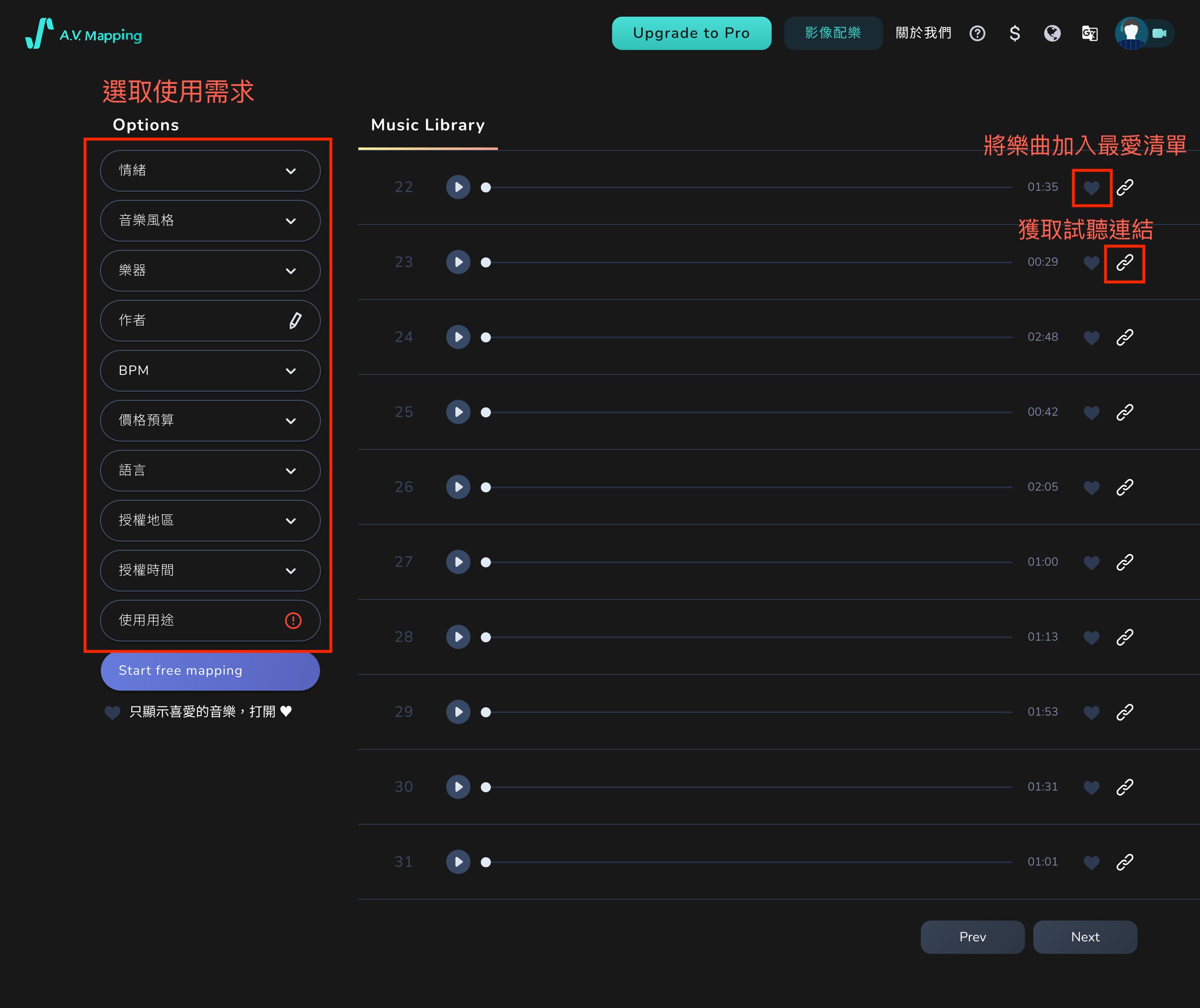
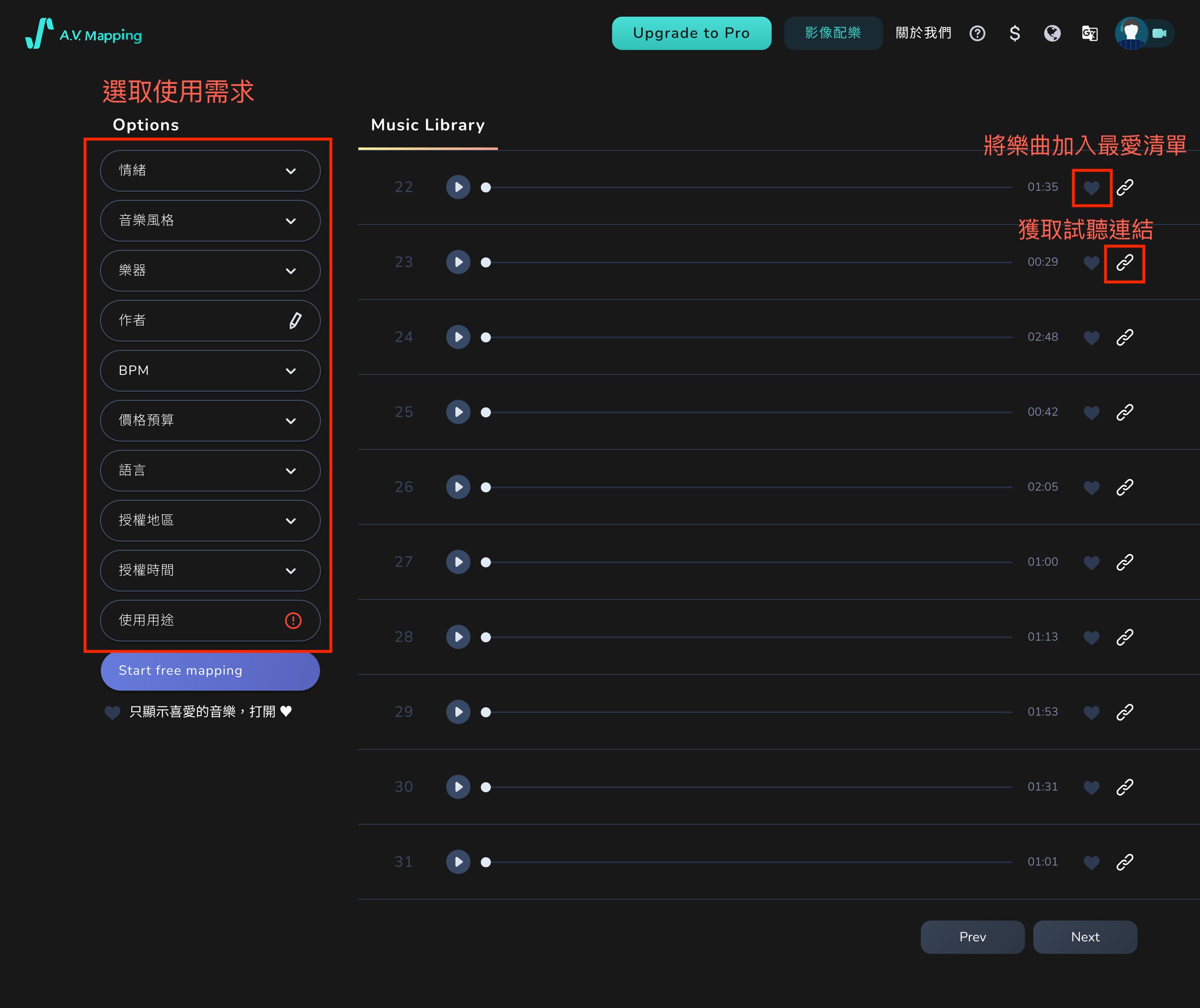
Users can set preferences for music emotion, genre, instrument, artist, BPM, budget, language, authorized area, authorized time, and usage to discover the music they need. Clicking the heart icon next to a music track adds it to the user’s music library. For those requiring third-party previews, clicking the chain symbol next to the music allows for easy sharing of a URL (without providing downloads).
Currently, this feature is exclusively available for VIP users. If you have a demand for its use, please fill out the form below, and we will get in touch with you soon!
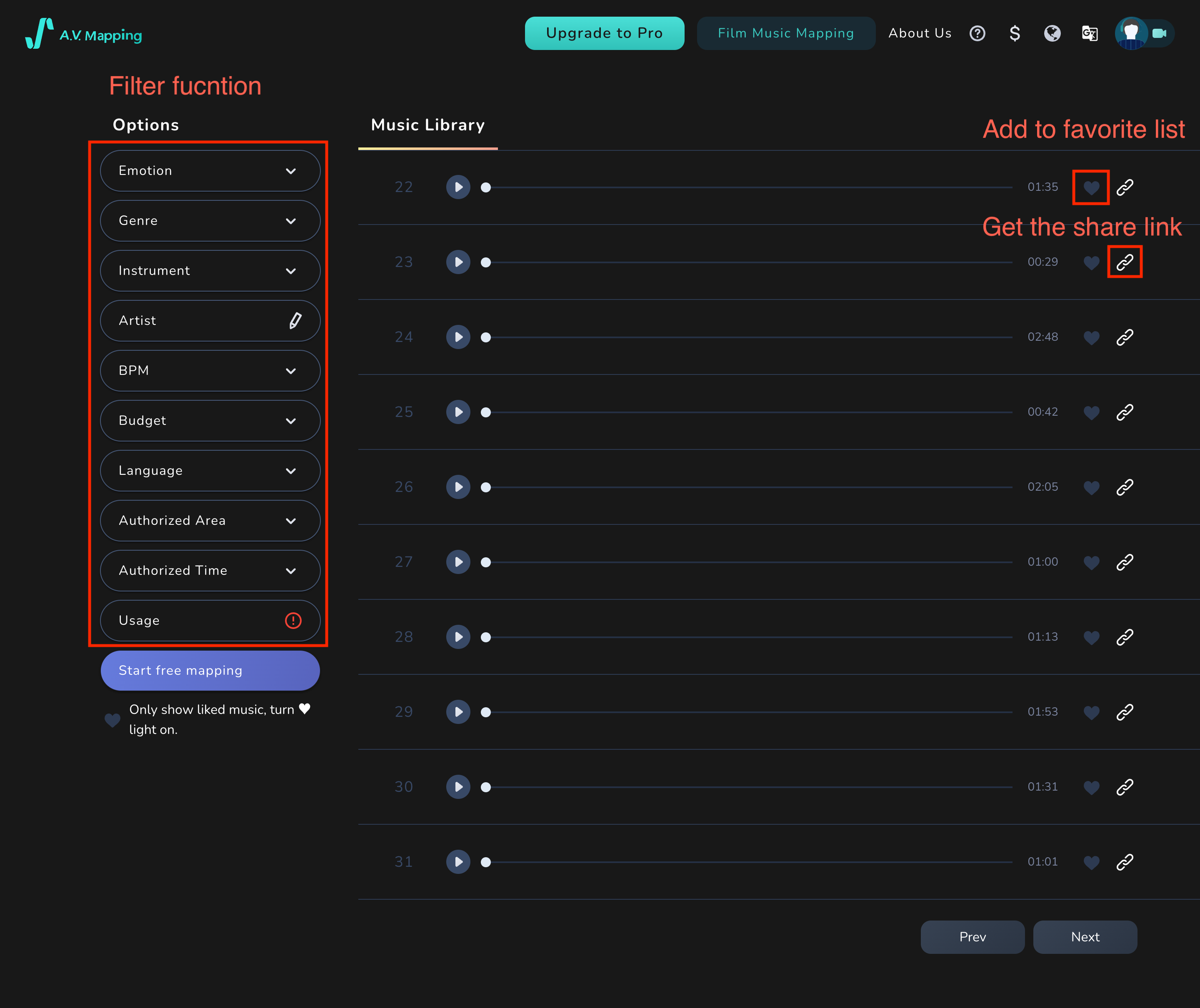
In just a few simple steps, you can upload your creations to A.V. Mapping’s Web3 community, Happy Village! Users can upload videos and view their works in the Metaverse. They can also engage in VR performances using devices such as Facebook Oculus Connect 3, Apple Vision, or HTC Vive headsets, allowing a global audience to experience and enjoy the creations. Additionally, through HappyVillage, users can interact with others online and share information about companies or products.
Our goal is to build a Web3 sharing community, which is Happy Village, providing customized options that allow users to change their backgrounds to any location, providing an immersive VR experience! Currently, it is limited to users’ personal accounts for viewing, but in the future, we will offer users preview links so that creators can showcase their works to a wider audience. Additionally, A.V. Mapping will regularly host online exhibitions where users can interact with virtual booths, enabling them to experience the latest technology or obtain the most up-to- date information from the comfort of their homes!

https://avmapping.co/blog/images/第二步選擇音樂篩選器.png

https://avmapping.co/blog/images/第三步選擇音樂.png

https://avmapping.co/blog/images/第四步配樂大師.png

https://avmapping.co/blog/images/上傳成功.png


